Threads start with a form being filled in, to describe what the thread is about. Custom forms are created from the Setup menu (normally only available to Admin users, but this depends on RBAC setup).
The Form setup has two tabs. The first tab (Setup).

You can see an example form here which you can see has the Not For Direct Use box checked. To use this form you will first need to copy it by selecting the Copy Form option from the context menu, and then unchecking the Not For Direct Use flag on the copy. Note that forms cannot yet be filled in from Plait Point of Care, so that field has no effect at the moment.
Checklists for threads - set up in form setup and can be overridden in organisation forms tab. Thread cannot be closed until all items are checked off.
The second tab is very similar to the corresponding tab in the careplan structure form.
Once your form has been set up you can make it available within an organisation (you will be prompted to do this as you save a new form). This is done in the Available Forms section of the Forms tab of the organisation form.

Once the form has been added to the organisation then there will be an option to create a thread based on that form from the relevant context menu. Our form applies to a contact event so the option appears on the context menu for a materialised event that has a careworker and client.

When filling in the form from the back office (the only option currently) the form has two tabs. The first tab (generated by the system) allows you to specify the system user assigned to the thread:

In the case of a once client, one care worker booking the system doesn't need to prompt for those data.
The second tab has the fields set up in the Custom Form definition:

Once the form has been saved the thread can be updated from a new option in the context menu for the event.

The thread form looks like this:

In addition to being able to access a thread through the associated entity, the assigned user will have an alert about all their open threads. There is also an alert for all unassigned open threads. Threads have ref numbers that can be configured by organisation and/or thread type on the forms tab of the organisation form. They work in the same way as invoice and payroll references. They can be searched for in the search input, optionally (and more optimally) prefixed by thread:
If enabled, forms can be completed at the Point of Care, and photos can be added to the input on html fields by clicking on the![]() button and clicking on Choose a photo. Photos are automatically resized so they do not exceed the size limit. This may lead to some loss in quality, but it is very unlikely to be visible to the naked eye without zooming in a lot.
button and clicking on Choose a photo. Photos are automatically resized so they do not exceed the size limit. This may lead to some loss in quality, but it is very unlikely to be visible to the naked eye without zooming in a lot.
On the Forms tab of the Organisation form there is also a Create Threads From Incoming Emails section

which allows certain incoming emails to be treated as "pseudo forms" and open Threads.
For example if your company was called Demo Care, and you set your Mail Service Subdomain (on the organisation Setup tab) to democare, then you could say that emails sent to enquiry@democare.plaitapp.org would open a thread. Automatic responses are sent to the incoming emails. Because we can now handle incoming emails within a thread, you can see the whole dialogue about the enquiry on the thread form. If you want to use your actual company domain (let’s say ours was democare.co.uk) then you could set up a forwarding rule on your email system to send emails sent to enquiry@democare.co.uk to enquiry@democare.plaitapp.org. NB before you can use anything that relies on incoming emails you have to set up your Subdomain and then tell us to set up an MX (mail exchange) record for you. If you have a multi-level organisation hierarchy you might like to have a two level subdomain, such as democaresouth (at the moment no punctuation is allowed in that field).
People who send an email to one of these addresses will be added to a new Own Journals and Threads user group. They will be sent the predefined response (the Success Reply Template defined) and - if they are not already system users - another email inviting them to set themselves up as a user so that they can follow up progress on their Threads (obviously they won't get access to the wider system because of RBAC). They will not be able to see any of the stages flagged as Private.
Threads can be output to PDF from the thread context menu, with separate options to include or exclude the Private fields. The system will generate a default template for the PDFs, which can be customised as follows:
- Download the Default Document Template from the context menu of the Custom Form screen
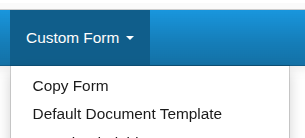
- Edit the template as required, following the instructions in the help.
- On the Threads tab of the organisation form find the custom form in the Available Forms section and click on

